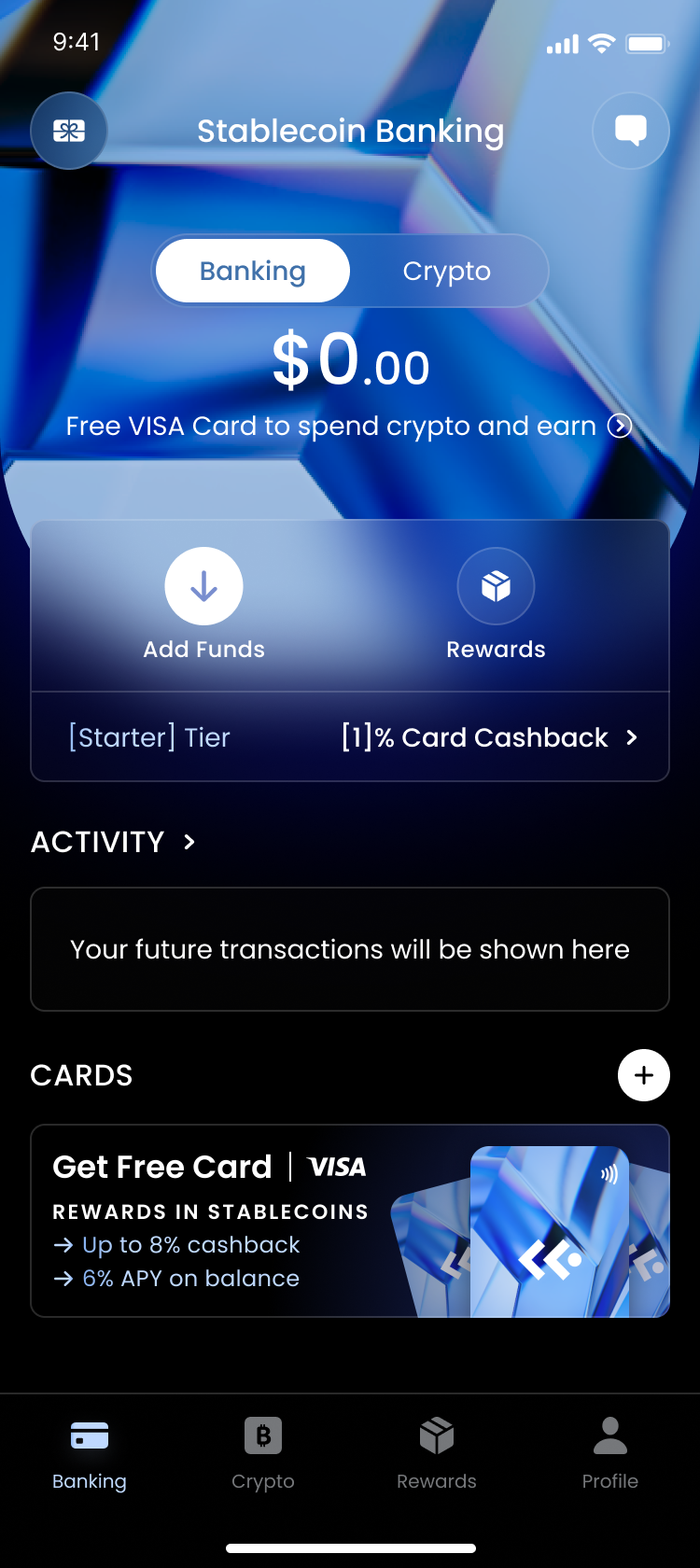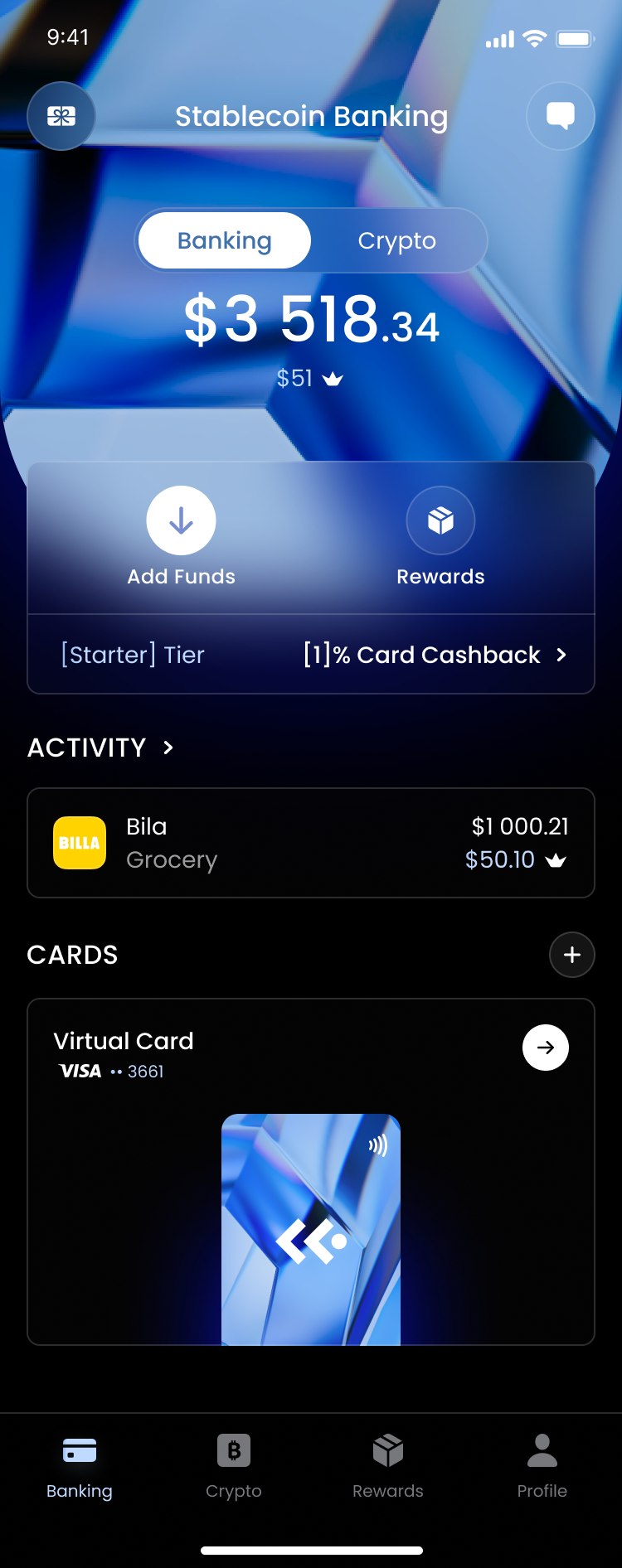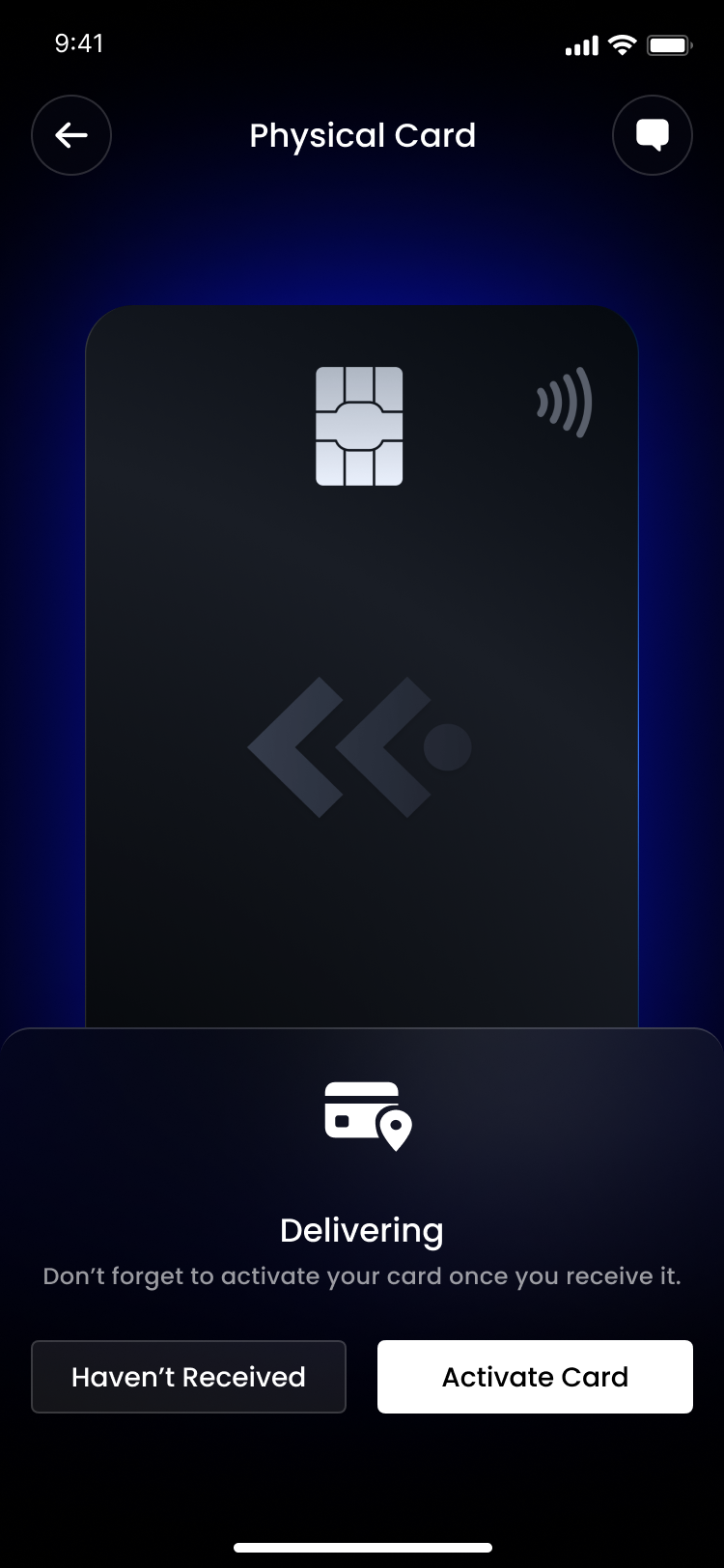Guide: How to Order a COCA Card
Ordering a COCA Card is your gateway to seamless payments and cashback rewards of up to 50%. Whether you opt for a virtual or physical card, the process is straightforward and quick.
Availability
The COCA Card is currently available to users with ID documents from more than 250 countries and regions, residing in the following countries:
UK & Europe
Andorra, Austria, Belgium, Bulgaria, Croatia, Cyprus, Czech Republic, Denmark, Estonia, Finland, France, Germany, Gibraltar, Greece, Hungary, Iceland, Ireland, Italy, Latvia, Lithuania, Liechtenstein, Luxembourg, Malta, Netherlands, Norway, Poland, Portugal, Romania, Slovakia, Slovenia, Spain, Sweden, Switzerland, Montenegro, Monaco, United Kingdom.
Asia Pacific
Australia, Hong Kong, New Zealand, Philippines, Taiwan, Thailand, Vietnam, Malaysia, Indonesia, Singapore.
South America
Brazil, Chile, Argentina, Mexico, Colombia, Peru, Ecuador.
How to Get Your COCA Card in 3 Simple Steps
Tap “Order Card”
Available on all platforms: iOS, AndroidComplete verification to secure your card
Necessary to secure your card. Your crypto assets remain unaffected, as COCA is a non-custodial wallet.Make an Initial Top-Up
Applies for physical cards only till mid-May 2025. No need to make an initial card top-up for virtual cards till mid-May 2025.
Step-by-Step Instructions
Step 1: Navigate to the "Banking" Section
Tap Get Free card in the main navigation menu, then select Order a Card.
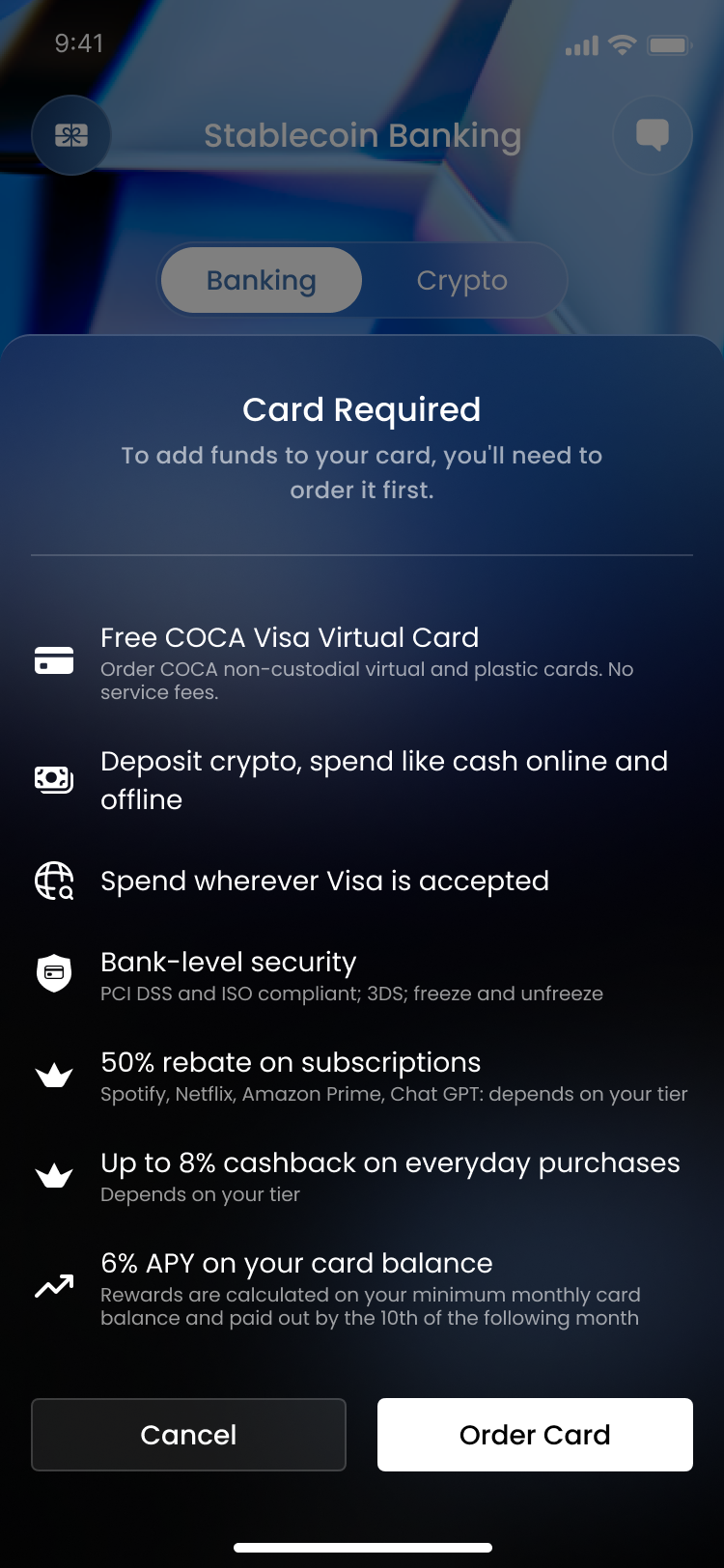
Step 2: Select Your Country of Residence
This ensures the COCA Card is available in your region. Note, here you need to select the country of your residence, not the country of your citizenship.
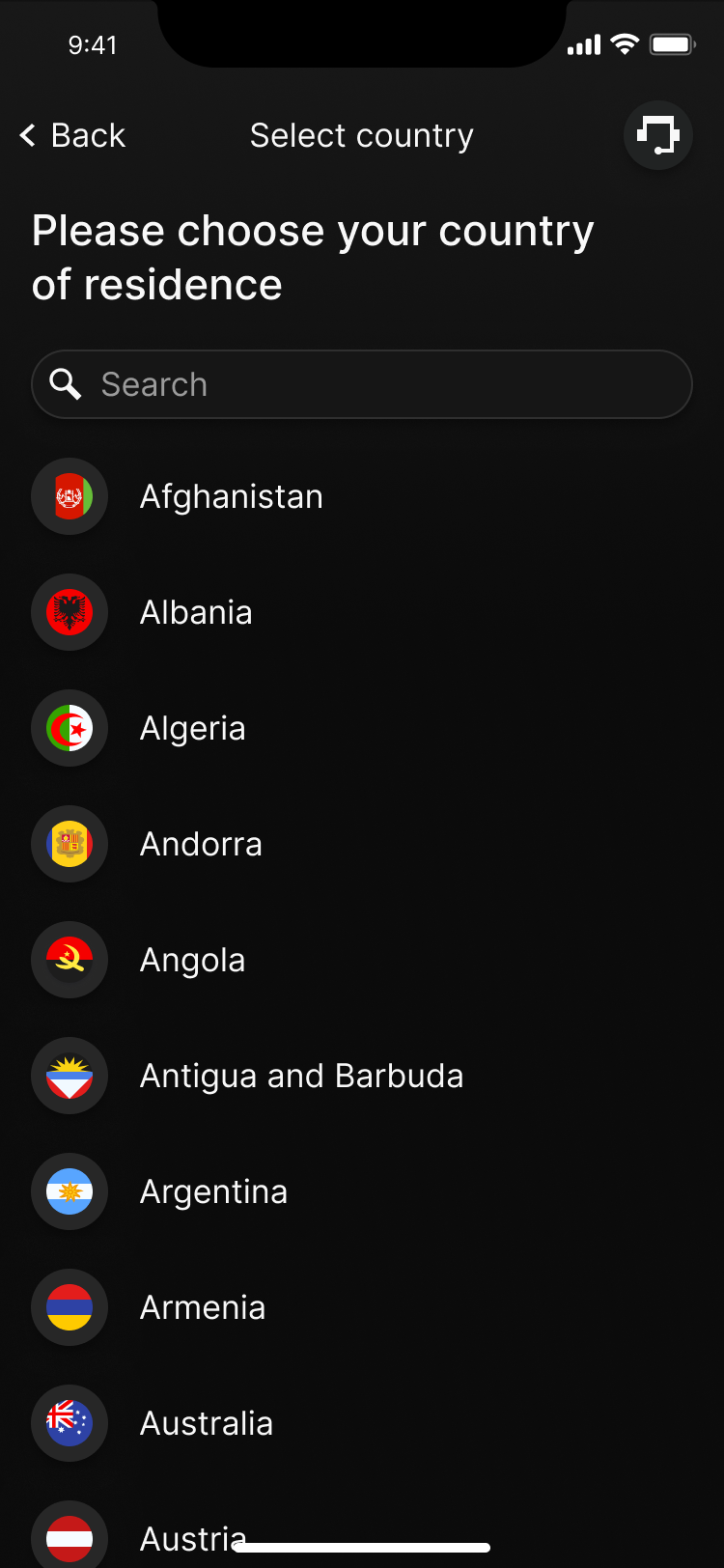
Step 3: Complete Verification to Secure Your Card
KYC (Know Your Customer) is required for card issuance to protect your card and funds.
Why KYC Is Needed:
KYC ensures your card’s security by preventing fraud such as identity theft or account takeover.
Your crypto assets remain unaffected, as COCA is a non-custodial wallet.
We do not store or share your personal data with tax authorities and other institutions.
What You’ll Need for Verification:
A valid government-issued document (passport, ID card, or driver’s license).
Proof of address, such as:
Bank-issued documents (statements, notifications, etc.).
Utility bills (dated within the last 6 months).
Government-issued documents (residence certificates, tax bills, etc.).
Other official documents (lease agreements, employer letters, etc.).
Verification Time:
Typically, verification takes up to 20 minutes. You can track your verification status in the Cards section of the app.

Step 4: Depending on the type of card
Virtual Card
Once verification is approved, you can start using your Virtual card.
Physical Card
Make an initial top-up
Make an initial top-up equivalent to €50 to cover delivery and card issuance. The remaining amount will be available as your card balance.
Accepted Stablecoins and Blockchains (as of September, 2025):
USDT (Tether)
Ethereum, BNB Smart Chain, Avalanche C-Chain, Polygon, ArbitrumUSDC (USD Coin)
Ethereum, BNB Smart Chain, Avalanche C-Chain, Polygon, Arbitrum, Stellar, BaseEURC (Euro Coin)
EthereumEURS (STASIS Euro)
Ethereum, Polygon
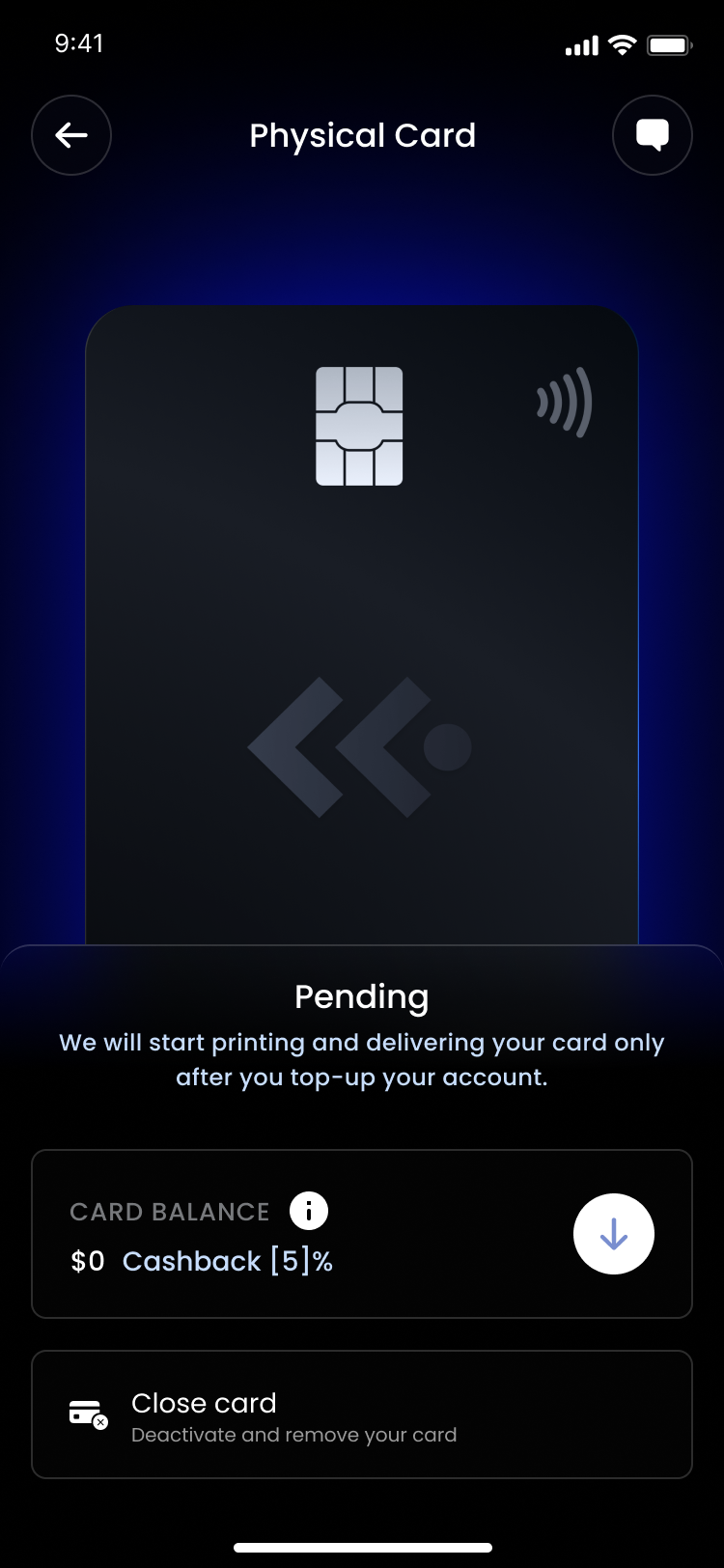
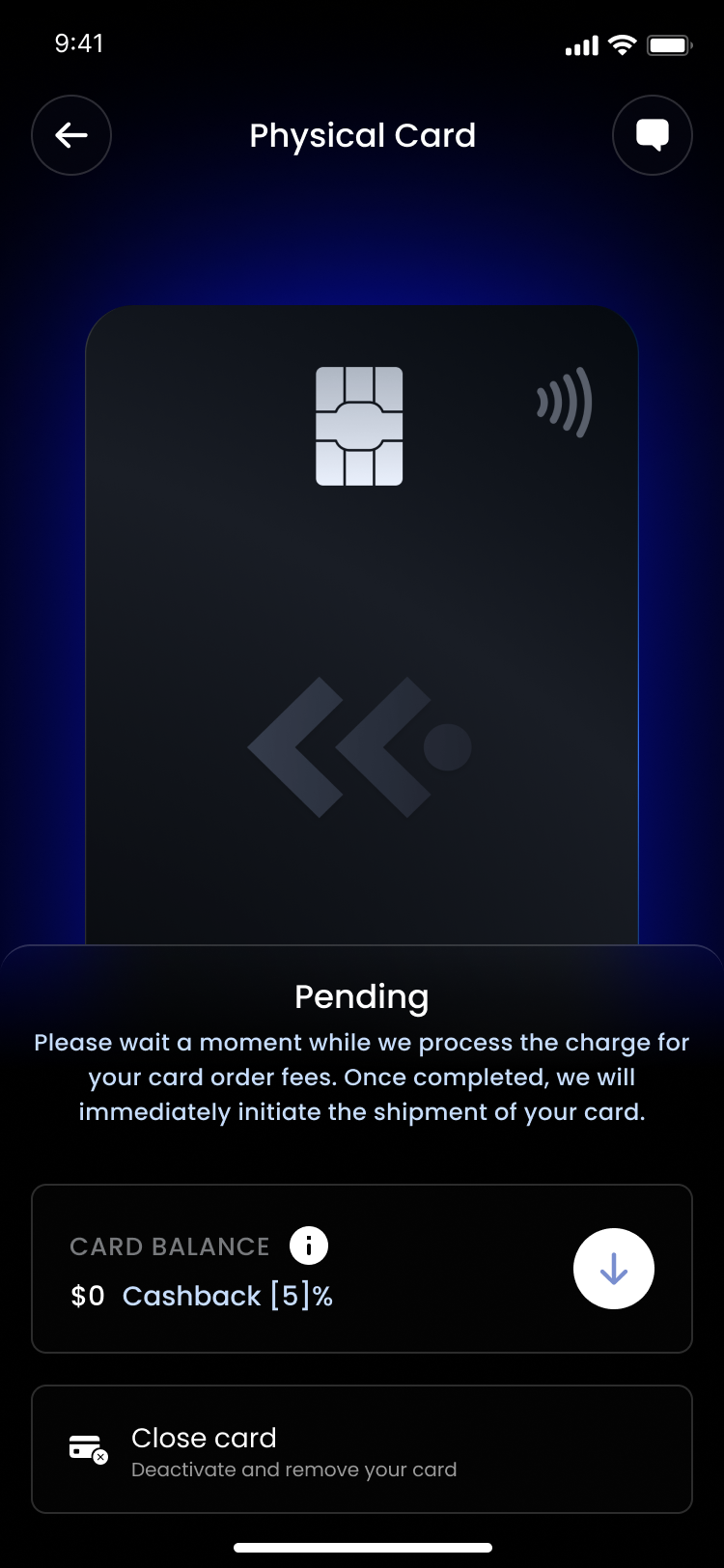
Please check how to top up your card in this guide.
Activate your physical card once you receive it.
After you make your initial top-up you’ll see updated balance of your card and status changed to Delivering. Once you receive your physical card, you’ll need to tap the Activate card and enter your card credentials.
Start enjoying the benefits of your COCA Card today! From easy payments to cashback on every transaction.
The COCA Card is your ultimate companion for everyday spending and subscriptions.
Was this article helpful?
That’s Great!
Thank you for your feedback
Sorry! We couldn't be helpful
Thank you for your feedback
Feedback sent
We appreciate your effort and will try to fix the article