Your private key is crucial for accessing and controlling your cryptocurrency. Knowing how to locate it securely is essential for maintaining the safety of your assets.
To find your private key:
1. Navigate to the Profile tab, scroll down and press "Close account and get the keys".
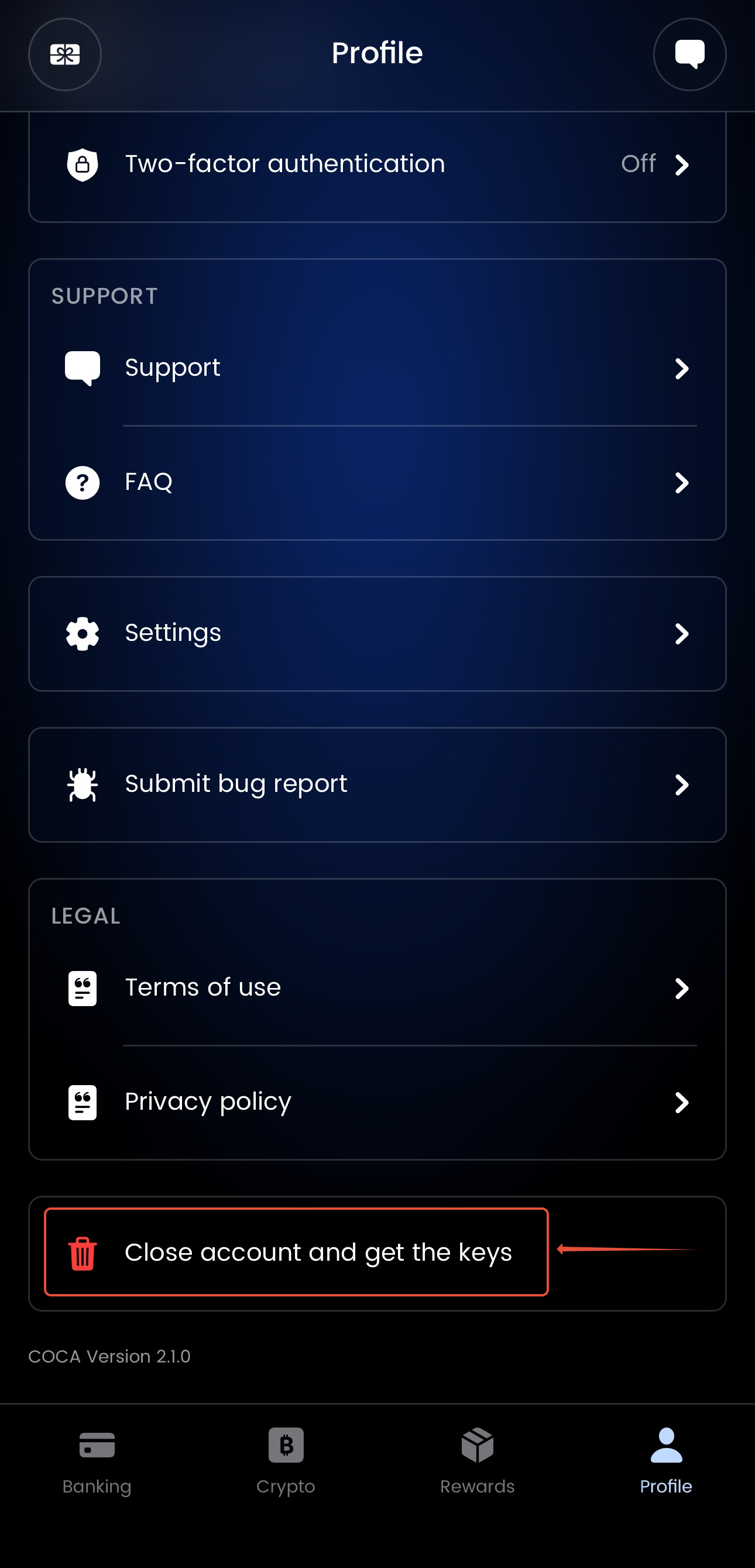
2. Now press the "Export Private key" button.
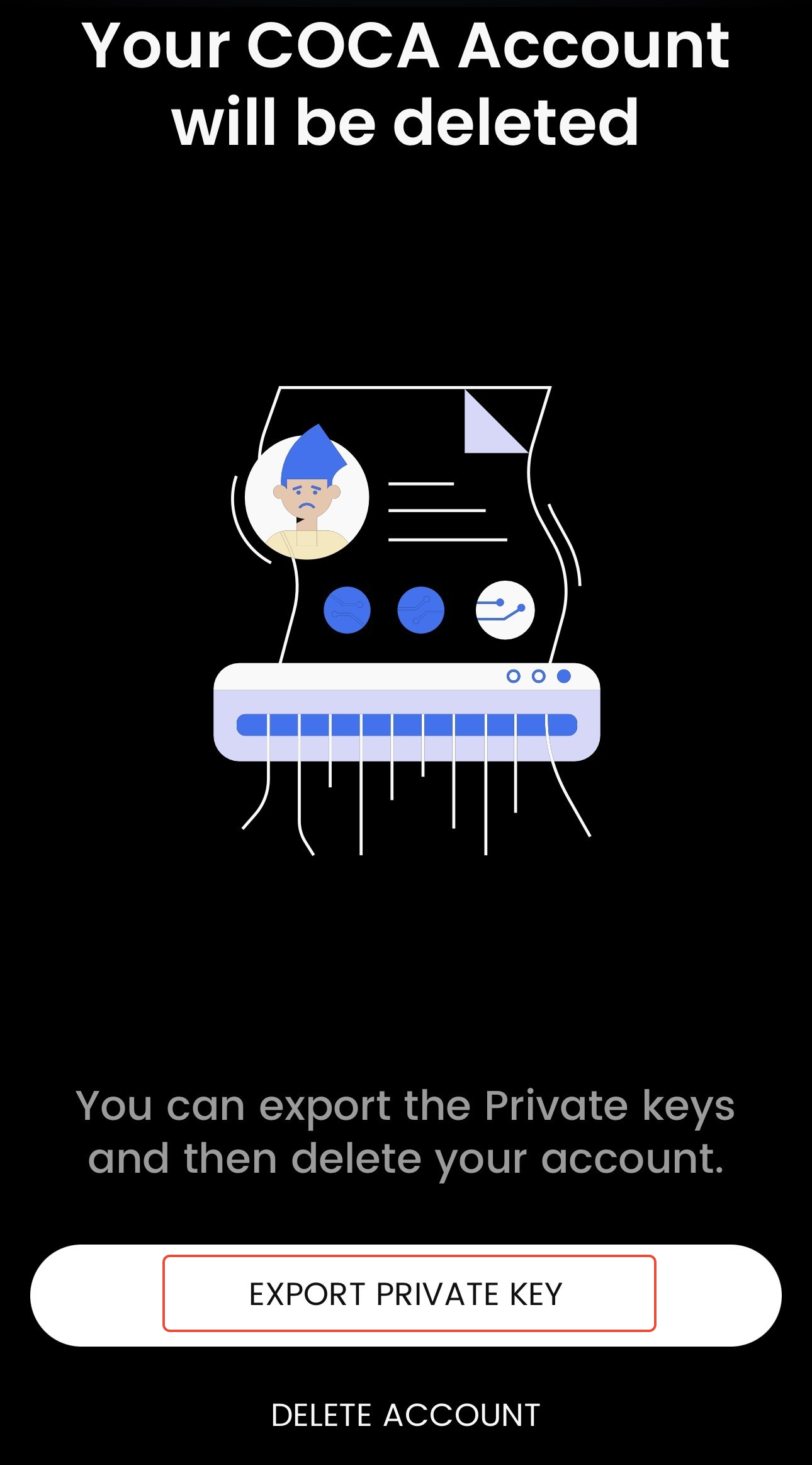
3. In this step, you will be prompted to read and accept T&C for exporting your Private key.

4. After confirming the terms, a one-time password will be sent to your email address. Upon successful verification, you will receive access to your private key.
Was this article helpful?
That’s Great!
Thank you for your feedback
Sorry! We couldn't be helpful
Thank you for your feedback
Feedback sent
We appreciate your effort and will try to fix the article