Receiving cryptocurrency is just as important as sending it. Whether you're accepting payments or getting funds from friends, knowing the correct way to receive crypto ensures smooth transactions.
To view your crypto address and receive crypto:
1. Navigate to the Crypto tab from the menu bar and click on "Receive".
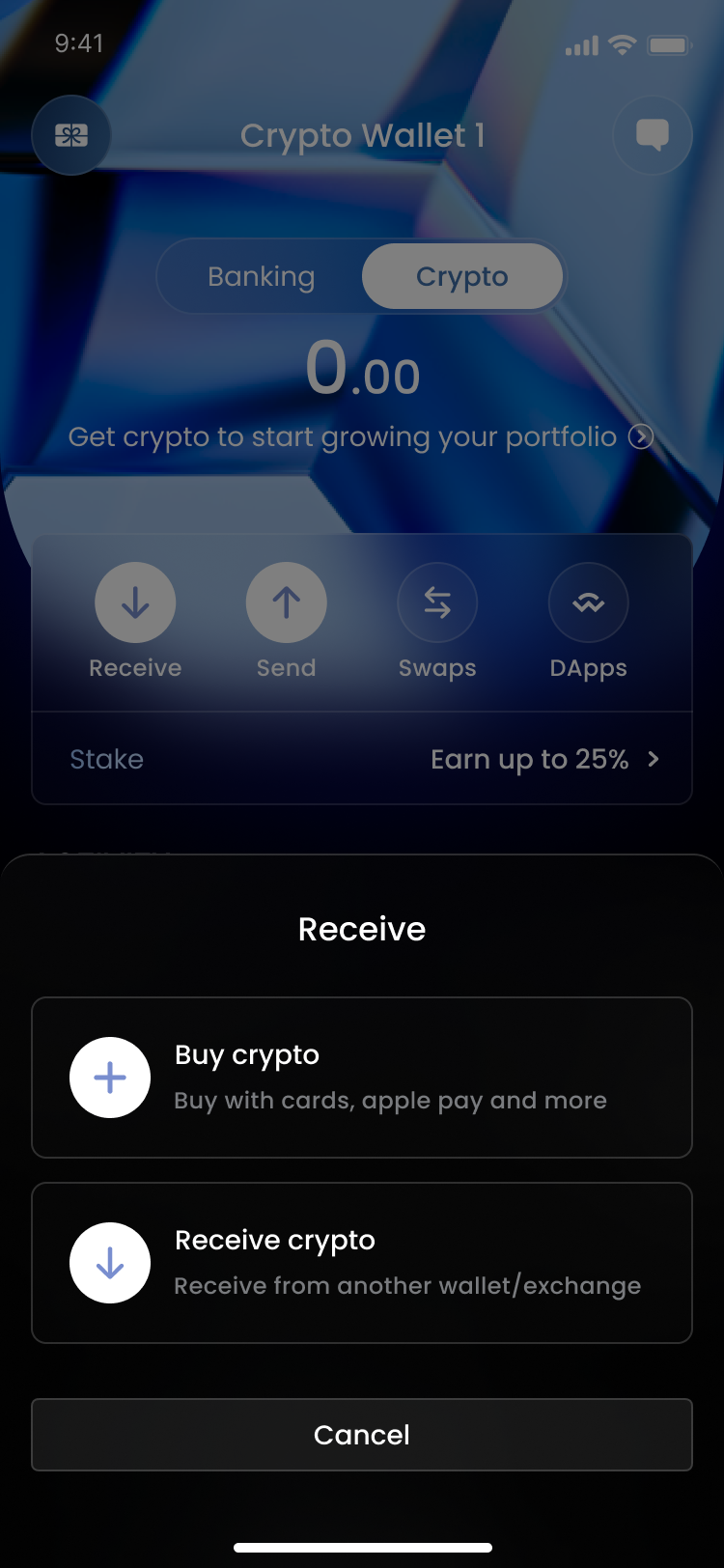
2. Choose the specific asset you wish to receive (e.g., Arbitrum, Bitcoin etc.) from the available options.

3. Once you've selected the asset, you'll be provided with your unique address. You can either scan the QR code or copy the address by tapping on the address field.

Please note that it's essential to deposit only assets that are supported by available networks in the app. By following these steps, you can confidently receive cryptocurrency, making it easy for others to send you funds securely and efficiently.
Was this article helpful?
That’s Great!
Thank you for your feedback
Sorry! We couldn't be helpful
Thank you for your feedback
Feedback sent
We appreciate your effort and will try to fix the article